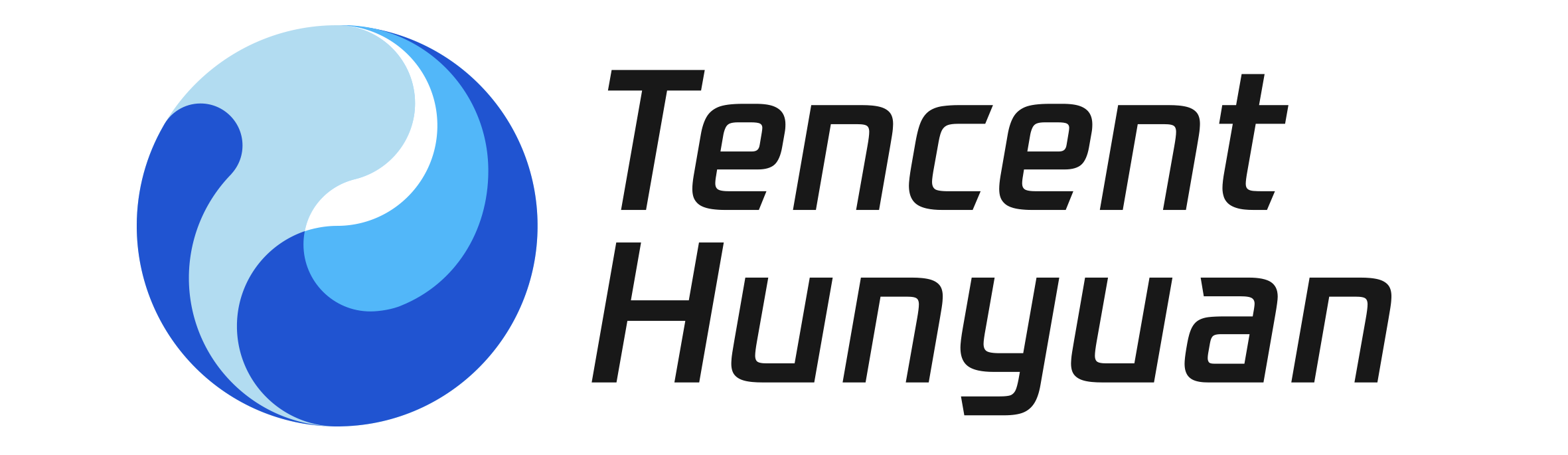
🫣 Hugging Face |
🖥️ Official Website |
🕖 HunyuanAPI |
🕹️ Demo |
ModelScope
模型介绍
随着人工智能技术的快速发展,大型语言模型(LLMs)在自然语言处理、计算机视觉和科学任务等领域取得了显著进展。然而,随着模型规模的扩大,如何在保持高性能的同时优化资源消耗成为一个关键挑战。为了应对这一挑战,我们研究了混合专家(MoE)模型,当前亮相的 Hunyuan-A13B 模型,拥有800亿总参数和130亿激活参数。不仅在效果上达到了高标准,而且在尺寸上也做到了极致的优化,成功平衡了模型性能与资源占用。
核心特性与优势
- 小参数量,高性能:仅激活130亿参数(总参数量800亿),即可在多样化基准任务中媲美更大规模模型的竞争力表现
- 混合推理支持:同时支持快思考和慢思考两种模式,支持用户灵活选择
- 超长上下文理解:原生支持256K上下文窗口,在长文本任务中保持稳定性能
- 增强Agent能力:优化Agent能力,在BFCL-v3、τ-Bench等智能体基准测试中领先
- 高效推理:采用分组查询注意力(GQA)策略,支持多量化格式,实现高效推理
为何选择Hunyuan-A13B?
作为兼具强大性能与计算效率的大模型,Hunyuan-A13B是研究者与开发者在资源受限条件下追求高性能的理想选择。无论学术研究、高性价比AI解决方案开发,还是创新应用探索,本模型都能提供强大的基础支持。
新闻
- 2025.6.26 我们在Hugging Face开源了 Hunyuan-A13B-Instruct,Hunyuan-A13B-Pretrain, Hunyuan-A13B-Instruct-FP8, Hunyuan-A13B-Instruct-GPTQ-Int4。并发布了技术报告和训练推理操作手册,详细介绍了模型能力和训练与推理的操作。
模型结构
Hunyuan-A13B采用了细粒度混合专家(Fine-grained Mixture of Experts,Fine-grained MoE)架构,包含800亿参数和130亿激活参数,累计训练了超过 20T tokens。该模型支持 256K 的上下文长度,以下为模型结构细节:
- 总参数: 80B
- 激活参数: 13B
- 层数: 32
- Attention Heads: 32
- 共享专家数: 1
- 非共享专家数: 64
- 路由策略: Top-8
- 激活函数: SwiGLU
- 隐层维度: 4096
- 专家隐层维度: 3072
Benchmark评估榜单
Hunyuan-A13B-Pretrain 在 12/14 个任务上超越了Hunyuan上一代52B激活参数的MoE模型Hunyuan-Large,证实了它在预训练任务上出色的能力。与业界更大参数量的Dense和MoE模型相比, Hunyuan-A13B在多个代码和数学任务上都取得了最高分数。在MMLU, MMLU-PRO等诸多众聚合任务上, Hunyuan-A13B达到了与Qwen3-A22B模型同等的水平,表现出优秀的综合能力。
| Model | Hunyuan-Large | Qwen2.5-72B | Qwen3-A22B | Hunyuan-A13B |
|---|---|---|---|---|
| MMLU | 88.40 | 86.10 | 87.81 | 88.17 |
| MMLU-Pro | 60.20 | 58.10 | 68.18 | 67.23 |
| MMLU-Redux | 87.47 | 83.90 | 87.40 | 87.67 |
| BBH | 86.30 | 85.80 | 88.87 | 87.56 |
| SuperGPQA | 38.90 | 36.20 | 44.06 | 41.32 |
| EvalPlus | 75.69 | 65.93 | 77.60 | 78.64 |
| MultiPL-E | 59.13 | 60.50 | 65.94 | 69.33 |
| MBPP | 72.60 | 76.00 | 81.40 | 83.86 |
| CRUX-I | 57.00 | 57.63 | - | 70.13 |
| CRUX-O | 60.63 | 66.20 | 79.00 | 77.00 |
| MATH | 69.80 | 62.12 | 71.84 | 72.35 |
| CMATH | 91.30 | 84.80 | - | 91.17 |
| GSM8k | 92.80 | 91.50 | 94.39 | 91.83 |
| GPQA | 25.18 | 45.90 | 47.47 | 49.12 |
Hunyuan-A13B-Instruct 在多项基准测试中取得了极具有竞争力的表现,尤其是在数学、科学、agent等领域。我们与一些强力模型进行了对比,结果如下所示。
| Topic | Bench | OpenAI-o1-1217 | DeepSeek R1 | Qwen3-A22B | Hunyuan-A13B-Instruct |
|---|---|---|---|---|---|
| Mathematics | AIME 2024 AIME 2025 MATH |
74.3 79.2 96.4 |
79.8 70 94.9 |
85.7 81.5 94.0 |
87.3 76.8 94.3 |
| Science | GPQA-Diamond OlympiadBench |
78 83.1 |
71.5 82.4 |
71.1 85.7 |
71.2 82.7 |
| Coding | Livecodebench Fullstackbench ArtifactsBench |
63.9 64.6 38.6 |
65.9 71.6 44.6 |
70.7 65.6 44.6 |
63.9 67.8 43 |
| Reasoning | BBH DROP ZebraLogic |
80.4 90.2 81 |
83.7 92.2 78.7 |
88.9 90.3 80.3 |
89.1 91.1 84.7 |
| Instruction Following |
IF-Eval SysBench |
91.8 82.5 |
88.3 77.7 |
83.4 74.2 |
84.7 76.1 |
| Text Creation |
LengthCtrl InsCtrl |
60.1 74.8 |
55.9 69 |
53.3 73.7 |
55.4 71.9 |
| NLU | ComplexNLU Word-Task |
64.7 67.1 |
64.5 76.3 |
59.8 56.4 |
61.2 62.9 |
| Agent | BDCL v3 τ-Bench ComplexFuncBench $C^3$-Bench |
67.8 60.4 47.6 58.8 |
56.9 43.8 41.1 55.3 |
70.8 44.6 40.6 51.7 |
78.3 54.7 61.2 63.5 |
推理和部署
HunyuanLLM可以采用vLLM,sglang或TensorRT-LLM部署。为了简化部署过程HunyuanLLM提供了预构建docker镜像。
使用TensorRT-LLM推理
BF16部署
Step1:执行推理
方式1:命令行推理
下面我们展示一个代码片段,采用TensorRT-LLM快速请求chat model:
修改 examples/pytorch/quickstart_advanced.py 中如下代码:
from tensorrt_llm import SamplingParams
from tensorrt_llm._torch import LLM
from tensorrt_llm._torch.pyexecutor.config import PyTorchConfig
from tensorrt_llm.llmapi import (EagleDecodingConfig, KvCacheConfig,
MTPDecodingConfig)
prompt = "Write a short summary of the benefits of regular exercise"
def main():
args = parse_arguments()
llm, sampling_params = setup_llm(args)
new_prompts = []
if args.apply_chat_template:
messages = [{"role": "user", "content": f"{prompt}"}]
new_prompts.append(llm.tokenizer.apply_chat_template(
messages, tokenize=False, add_generation_prompt=True)
)
outputs = llm.generate(new_prompts, sampling_params)
for i, output in enumerate(outputs):
prompt = output.prompt
generated_text = output.outputs[0].text
print(f"[{i}] Prompt: {prompt!r}, Generated text: {generated_text!r}")
运行方式:
python3 quickstart_advanced.py --model_dir "HunyuanLLM模型路径" --tp_size 4 --apply_chat_template
方式2:服务化推理
下面我们展示使用TensorRT-LLM服务化的方式部署模型和请求。
model_path="HunyuanLLM模型路径"
trtllm-serve <model_path> [--backend pytorch --tp_size <tp> --ep_size <ep> --host <host> --port <port>]
服务启动成功后, 运行请求脚本:
### OpenAI Chat Client
from openai import OpenAI
client = OpenAI(
base_url="http://localhost:8000/v1",
api_key="tensorrt_llm",
)
response = client.chat.completions.create(
model="default",
messages=[{
"role": "user",
"content": "Write a short summary of the benefits of regular exercise"
}],
max_tokens=4096,
)
print(response)
FP8/Int4量化模型部署:
目前 TensorRT-LLM 的 fp8 和 int4 量化模型正在支持中,敬请期待。
vLLM 部署
Docker 镜像
我们提供了一个基于官方 vLLM 0.8.5 版本的 Docker 镜像方便快速部署和测试。注意:该镜像要求使用 CUDA 12.4 版本。
- 快速开始方式如下:
docker pull hunyuaninfer/hunyuan-infer-vllm-cuda12.4:v1
下载模型文件:
- Huggingface:vLLM 会自动下载。
- ModelScope:
modelscope download --model Tencent-Hunyuan/Hunyuan-A13B-Instruct
启动 API 服务(从 Huggingface 下载模型):
docker run --rm --ipc=host \
-v ~/.cache:/root/.cache/ \
--security-opt seccomp=unconfined \
--net=host \
--gpus=all \
-it \
--entrypoint python3 hunyuaninfer/hunyuan-infer-vllm-cuda12.4:v1 \
-m vllm.entrypoints.openai.api_server \
--host 0.0.0.0 \
--tensor-parallel-size 4 \
--port 8000 \
--model tencent/Hunyuan-A13B-Instruct \
--trust_remote_code
- 启动 API 服务(从 ModelScope 下载模型):
docker run --rm --ipc=host \
-v ~/.cache/modelscope:/root/.cache/modelscope \
--security-opt seccomp=unconfined \
--net=host \
--gpus=all \
-it \
--entrypoint python3 hunyuaninfer/hunyuan-infer-vllm-cuda12.4:v1 \
-m vllm.entrypoints.openai.api_server \
--host 0.0.0.0 \
--tensor-parallel-size 4 \
--port 8000 \
--model /root/.cache/modelscope/hub/models/Tencent-Hunyuan/Hunyuan-A13B-Instruct/ \
--trust_remote_code
源码部署
对本模型的支持已通过 PR 20114 提交至 vLLM 项目。
你可以在本地仓库中合并此 PR 后,从源码构建并运行 vLLM。
模型上下文长度支持
Hunyuan A13B 模型支持最大 256K token(即 262,144 个位置) 的上下文长度。但由于大多数 GPU 硬件配置的显存限制,默认 config.json 中将上下文长度限制为 32K token,以避免出现显存溢出(OOM)问题。
将上下文长度扩展至 256K
如需启用完整的 256K 上下文支持,请手动修改模型 config.json 文件中的 max_position_embeddings 字段如下:
{
...
"max_position_embeddings": 262144,
...
}
当使用 vLLM 进行服务部署时,也可以通过添加以下参数来明确设置最大模型长度:
--max-model-len 262144
推荐的 256K 上下文长度配置
以下是在配备 NVIDIA H20 显卡(96GB 显存) 的系统上部署 256K 上下文长度服务的推荐配置:
| 模型数据类型 | KV-Cache 数据类型 | 设备数量 | 模型长度 |
|---|---|---|---|
bfloat16 |
bfloat16 |
4 | 262,144 |
⚠️ 注意: 使用 FP8 对 KV-cache 进行量化可能会影响生成质量。上述配置是用于稳定部署 256K 长度服务的建议设置。
使用 vLLM 调用工具
为了支持基于 Agent 的工作流和函数调用能力,本模型包含专门的解析机制,用于处理工具调用及内部推理步骤。
关于如何在 Agent 场景中实现和使用这些功能的完整示例,请参见我们的 GitHub 示例代码: 🔗 Hunyuan A13B Agent 示例
在使用 vLLM 部署模型时,可以使用以下参数配置工具解析行为:
| 参数名 | 值 |
|---|---|
--tool-parser-plugin |
本地 Hunyuan A13B 工具解析器文件 |
--tool-call-parser |
hunyuan |
这些设置可使 vLLM 根据预期格式正确解析和路由模型生成的工具调用。
Reasoning Parser(推理解析器)
目前,Hunyuan A13B 模型在 vLLM 中的推理解析器支持仍在开发中。
SGLang
Docker 镜像
我们还提供基于 SGLang 最新版本构建的 Docker 镜像。
快速开始方式如下:
- 拉取 Docker 镜像:
docker pull docker.cnb.cool/tencent/hunyuan/hunyuan-a13b:hunyuan-moe-A13B-sglang
或
docker pull hunyuaninfer/hunyuan-a13b:hunyuan-moe-A13B-sglang
- 启动 API 服务:
docker run --gpus all \
--shm-size 32g \
-p 30000:30000 \
--ipc=host \
docker.cnb.cool/tencent/hunyuan/hunyuan-a13b:hunyuan-moe-A13B-sglang \
-m sglang.launch_server --model-path hunyuan/huanyuan_A13B --tp 4 --trust-remote-code --host 0.0.0.0 --port 30000
交互式Demo Web
hunyuan-A13B 现已开放网页demo。访问 https://hunyuan.tencent.com/?model=hunyuan-a13b 即可简单体验我们的模型。
联系我们
如果你想给我们的研发和产品团队留言,欢迎联系我们腾讯混元LLM团队。你可以通过邮件(hunyuan_opensource@tencent.com)联系我们。